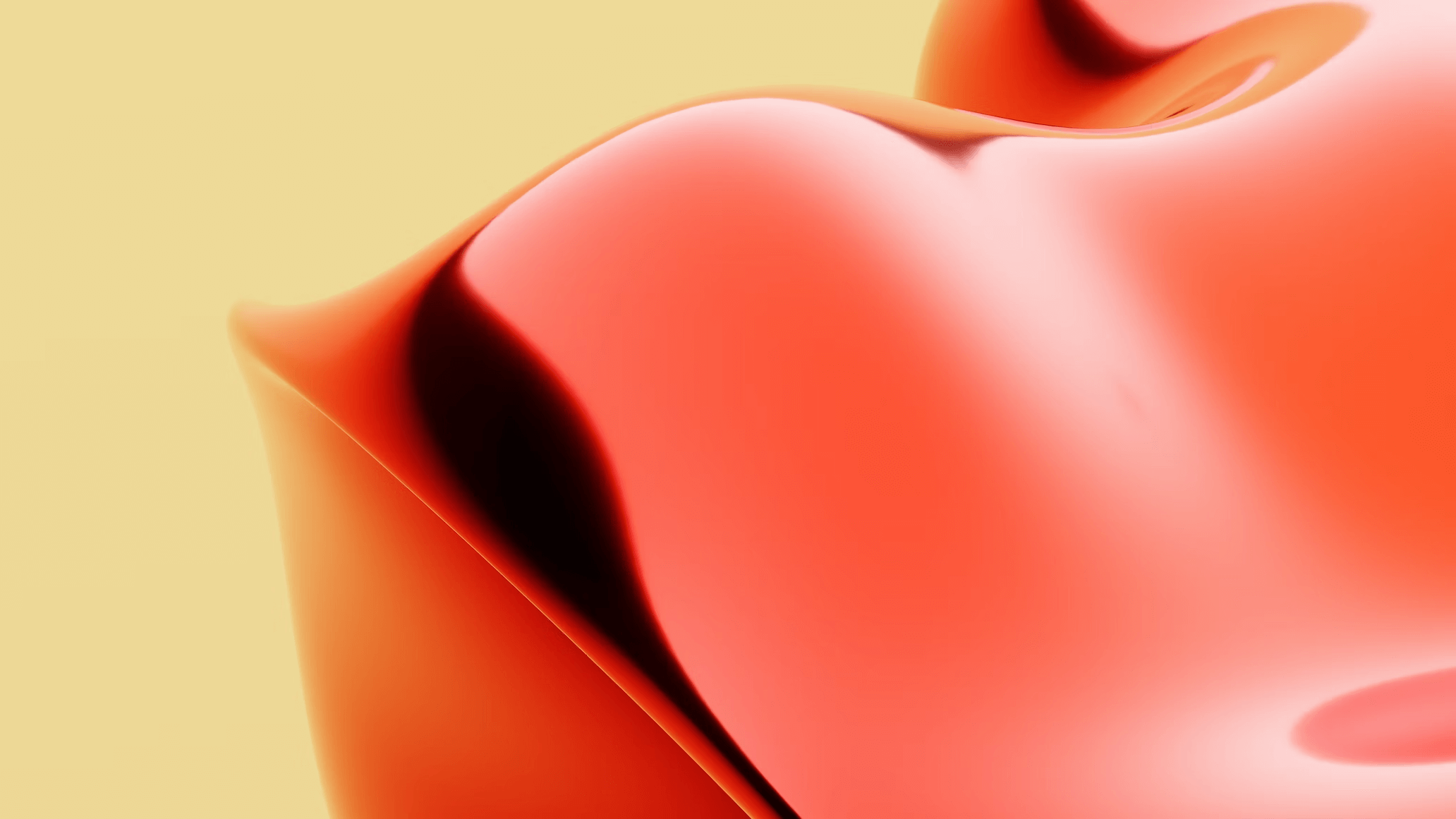
Zenmap is the official graphical user interface (GUI) for Nmap, designed to make the powerful features of Nmap more accessible to users who may not be comfortable using the command line. Available for Windows, Zenmap provides an intuitive interface that allows users to easily configure and launch scans without needing to memorize complex command-line options. This makes it an ideal tool for both beginners and experienced network administrators looking to streamline their workflow.
With Zenmap, users can save their scan profiles and results, making it easy to repeat scans or compare results over time. The application also includes a built-in topology viewer that visually represents the network layout based on scan results, helping users understand their network’s structure at a glance. Furthermore, Zenmap supports the import and export of scan results in various formats, enhancing collaboration among team members. By combining the power of Nmap with a user-friendly interface, Zenmap empowers users to conduct thorough network analysis and vulnerability assessments efficiently.
RELATED POSTS
View all
